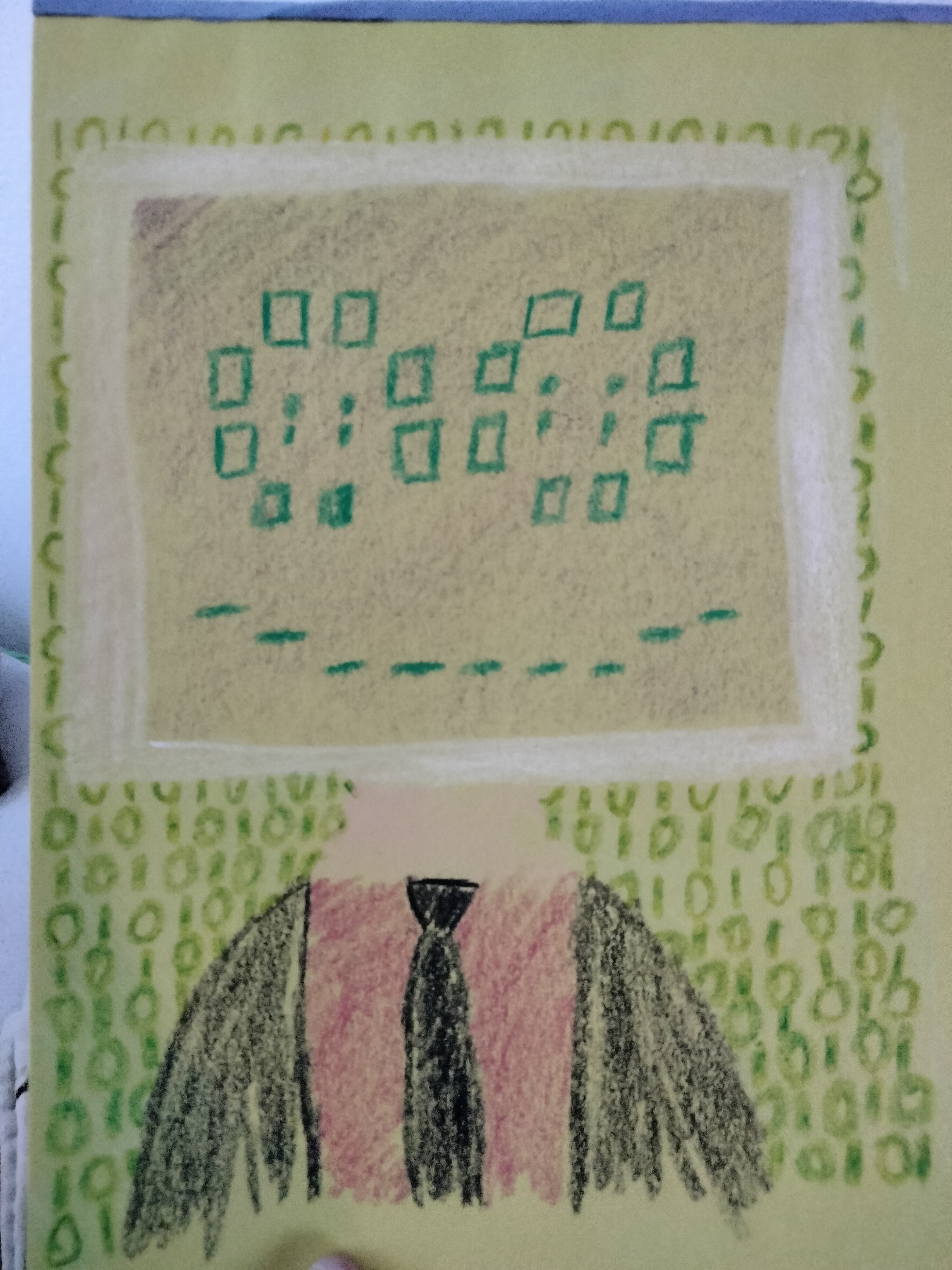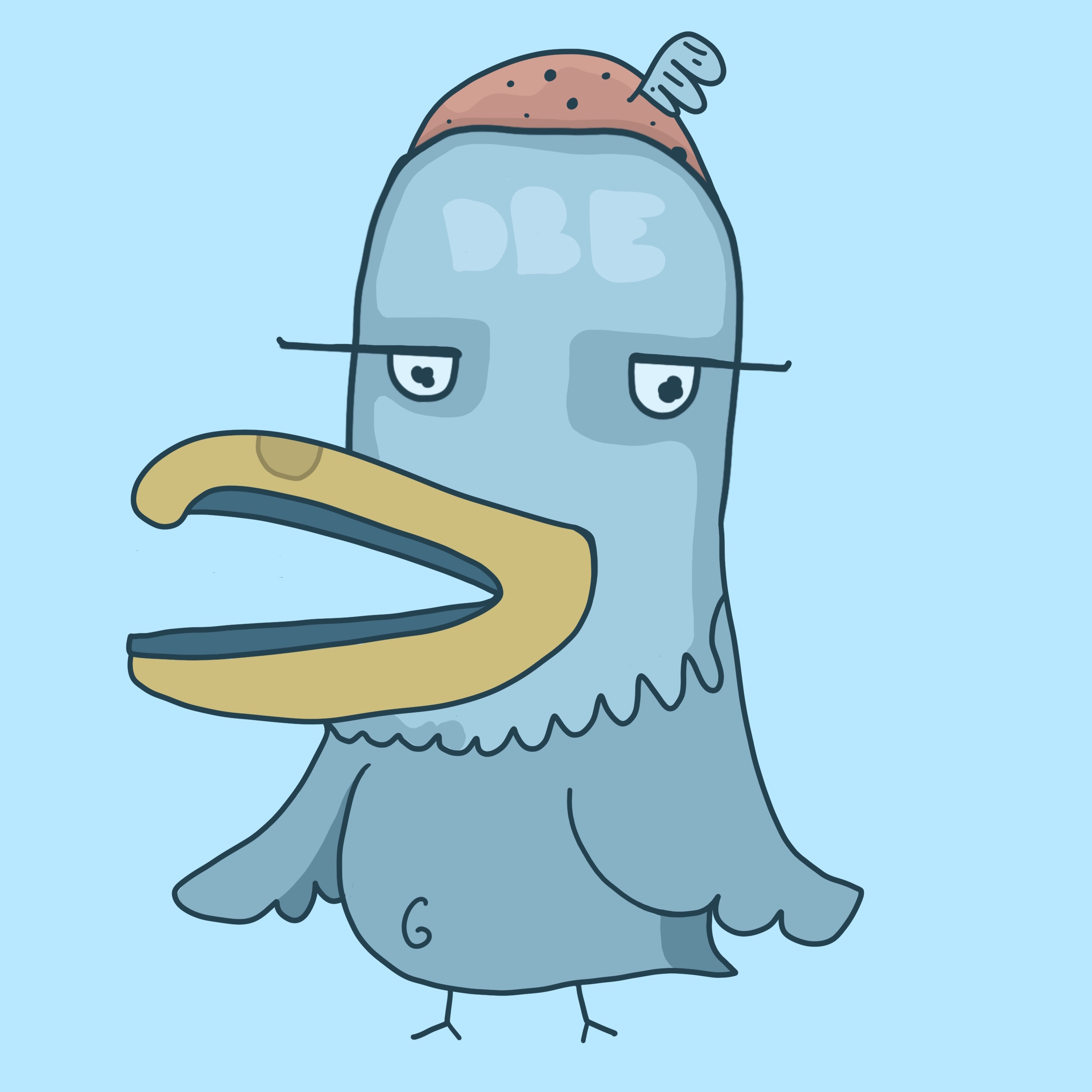And of course they had to shoehorn some AI bullshit in it
(why I installed this driver: because i can remap the two extra buttons as copy/paste)
X mouse button control
It can’t detect some of the fancier buttons and gestures but it can often pickup buttons 4 and 5 for remapping, and it does chording and long press options to give you multiple functions without any AI bullshit.
i wonder if a open source driver alternative exists.
Piper is less than 2MB, and allows reconfiguring Logitech mouse buttons. It’s available in Debian and Ubuntu package managers.
Screenshot:

I had to use Piper to get exotic features like having mouse 6, 7, 8 buttons function as mouse 6, 7, 8, rather than the default of alt-tab and ctrl-v.
This is not a driver. The README itself says:
Piper is merely a graphical frontend to the ratbagd DBus daemon
ratbagd itself, BTW, is also not a driver.
The unofficial open source license is called logiops, and according to the Debian site most of its builds are also under 2MB (and the two builds that aren’t are only slightly bigger)
There is also RatSlap, which I can’t find information on how big it is (and I’m not going to bother installing it just to find out)
would be cool if it also worked on Windows and Macos
I never thought to look for something like this, but it looks fantastic so i’m going to try it. Thanks!
Does it still allow macros? I have a couple of 502s and my older one has fallen victim to the common problem of rhe switch getting bouncey so one click becomes multiple. Supposedly macros can fix this.
I’m never buying another Logitech device again because that problem that happened with my G7 back in the 00s still happened with my G900 in the 20s.
With my G7, I’d open it up when it started happening, and open up the switch to re-bend the metal piece to give it some spring back. Kept doing this until one day the plastic button that presses down on that metal part fell on carpet and was gone forever.
With my G900, I said fuck it and just bought some better mouse button switches and replaced the left mouse button. Was actually kinda glad I needed to because the battery had become a danger pillow so I replaced that, too.
But with the button issue existing for so long and being fixed by a part that cost a trivial amount compared to what I paid in the first place, you can’t convince me that Logitech isn’t deliberately using switches that fail quickly to drive up demand for mice.
This is a physical defect. Macros make one key press effect one or more action button or key press. For instance if a common operation involves pressing a b and c in sequence you can make one button on your mouse actuate that sequence.
You can’t bind a macro to left click because then you can’t left click anymore. Even if you bound double clicking to single click (if this is even possible) it would mean every time it single click you would effect nothing which is equally if not more broken.
You need to either take your mouse apart and fix it or throw it in the trash.
Yes, it is a physical defect but it is common enough that people have been able to work around it with macros.
It’s been a while since I tried to look into this or fix it, but a quick search shows what I think was a possible solution. (Might not be, I’m just trying to be explanatory of what I mean by a macro fixing a double click problem.) https://techenclave.com/t/mouse-double-click-issue-solution-by-coding/269878
Its broken fix or toss this solution isn’t applicable directly. Also seems like it would be hard to intentionally double click and add latency to single clicks
If your mouse drivers allow setting the debounce timer, you can set it higher so that your system doesn’t allow the bouncing to register.
and if you install it via fatpak its almost 1GB
I think he meant as in “if this is the first ever GTK application you install via flatpak”. The “Installed Size” on Flathub only indicates the amount of storage the program itself will take up and doesn’t take into account the libraries it will install alongside it (installing piper via flatpak takes up 400MB on my device).
I still think it is really negligible because people usually don’t install applications that use such a variety of different graphical frameworks, and also because modern PC disk capacities are so absurdly big compared to past ones. I only have a 256GB drive and have never faced any issues regarding how much storage flatpak apps use.
I have flatpaks installed but not org.gnome.* note not first gtk app the first that require gnome runtimes. Then once you have a bunch of apps you’ll end up with different versions needing different runtimes which will need constant updates of the same 1G. Given modern connectivity and storage it isn’t that burdensome in truth but neither is the Windows example.
It’s just humorous to crow over one and ignore the other.
The mouse driver used with the Commodore 64’s GEOS operating system uses 3 blocks on disk, less than a kilobyte.

But did it support RGB?
Didn’t think so, checkmate!
That driver was using 0.5% of system resources! I thought it would be worse when I saw “259 blocks free”, but overall that’s pretty good.
Space Sniffer gang represent!
Don’t look up how much space Nvidia drivers take then.
Nvidia drivers at least do something that are fairly complex and heavy, and they’re necessary. Whereas this thing is just some comically overdeveloped and extremely annoying piece of bloatware from Logitech to remap a bunch of buttons.
I have a Logitech mouse. I just used a 3rd party app to remap.
Better mouse for Mac, but looks like you’re on Linux? There’s bound to be something
I have several Logitech peripherals. Why in the fuck does it need AI?!?!
I mean, this was their idea last year…
I feel like “AI Mouse” is right up their alley.
To communicate with the 5th version of software they have somehow released between the time the product was created and you bought it.
Because CEOs.
The driver consumes a few KB. The bullshit software that you don’t need to install is what’s consuming the GB.
It doesn’t contribute at all to the conversation but BOOOOOOO to them for that nonsense.
That “logi” rebrand really shows how shit they’ve gotten.
Logitech Gaming Software was the last good thing they made.
The driver for your mouse occupies a few kilobytes. The shitty app and AI garbage bloatware occupies the rest.
holy fucking shit. I once programmed a mouse driver for an 8 bit computer with 32kb of ram. I don’t remember the exact size of the compiled driver but it was under 1kb.
Today’s tech companies probably couldn’t even figure out a way to make a hello world in python without it needing 100gb of storage, an Intel Core9/AMD Ryzen 7000 or better, an internet connection and an online user account.
The actual driver for an HID USB device, even on WIndows, is still just a few KB.
Worse, the default driver for HID devices like mice, keyboards, joysticks, gamepads and so on is part of Windows since Windows 7 and all you had to do was give it an INF file that really just associated USB hardware devices that sent the PC a specific identifier (made up of a VID and a PID value) on USB protocol initialization, with that built-in driver - and that file is maybe 100 bytes. Even better, that INF file is not even needed anymore since Windows 10.
A driver for a mouse (pretty much the simplest Human Interface Device there is) that in addition to the normal mouse thing also supports setting the RGB color of some lights is stupidly simple because the needed functionality is already in the protocol.
Remember, modern digital electronics still uses really tiny processors sometimes with less than 32KB flash memory (and way less than that in RAM) only they’re microcontrollers rather than microprocessors now, hence the protocols are designed so that they can be handled by processing hardware with little memory (after all, many USB Hosts aren’t PCs but instead are things like USB HUDs which have microcontrollers not microprocessors)
I have no doubt in my mind whatsoever that almost the entirety of that 1GB is bloatware.
Maybe a Docker or two, perhaps a VM in the cloud. Is that still hip with the kids?
All the cool kids are running kubernetes
maybe this will help, if you wanted to ditch the logi driver:
https://github.com/pwr-Solaar/Solaar
Solaar is a Linux manager for many Logitech keyboards, mice, and other devices that connect wirelessly to a Unifying, Bolt, Lightspeed or Nano receiver as well as many Logitech devices that connect via a USB cable or Bluetooth. Solaar is not a device driver and responds only to special messages from devices that are otherwise ignored by the Linux input system.
Saving this for later.
take it to the bushes.

Bewbs
piper is also great. openrgb works too if all you want is to change led colors.
I hope one day theres something similar to this, but for 8bitdo.
I have an 8bitdo keyboard, and in order to map my buttons, I need to boot up a windows 10 hard drive, do my one time edits, save them to the keyboard, and THEN I can turn off the pc, swap back to my ZorinOS hard drive, and THEN I can go about as normal.
And if for some reason somethings wrong, or didn’t take, I’d have to repeat the whole process all over again.
All because the keyboard manager doesn’t work on linux. But it’s not logitech.
Sell the 8bitdo keyboard and buy one instead that is capable of running with QMK or ZMK firmware and is configurable by either VIA or VIAL.
Wooting keyboards are also really nice, and are configured through a web interface. It’s also a Dutch company, so if you want to buy European it’s definitely a good choice :)
A web interface? Is the keyboard running a webserver or is it remotely managed by the manufacturers website?
I’m confused about configuring keyboards via web app.
…now are those real words, or are you picking out random spoonfuls of alphabet soup?
Trust the process. Just buy a VIA or VIAL enabled keyboard and enjoy ra easy graphical setup.
I’m going to assume these are open source apps because for some reason that’s how those guys like to name stuff.
Wait for YaQMK and vmk-ng then YaVMK-ngx, which will be forked to yaamksubwthn
QMK and ZMK are FOSS firmwares that can run on Atmel AVR and ARM chips like the RP2040.
VIA or VIAL are config utilities that you can use to remap your keyboard on the fly.
I have a Flydigi gamepad and I can use a virtual machine with tiny11 to change the configuration. The connection isn’t super stable but for the few times I have to do it, it works.
Anyone have other brand suggestions?
No, unfortunately. Logitech mice are the best performing in quality, battery life, and longevity at their price range. I’ve tried many other mice in the budget range, and they all fail quickly, eat batteries, or perform poorly in comparison.
I bought a couple Logitech mice a few years ago and I gotta say, they weren’t the best. The material they are made out of melts slowly over time. I use these mice and get sticky shit on my fingers. It’s not food or anything I’m doing. I’ve scrubbed them with rubbing alcohol and no matter what a little bit of sticky stuff is always coming off. So the finish on them isn’t great, at best. Never had other mice do this.
I had one that had rubberized sides that slowly did that over the years. After a decade? of daily use it finally started giving up. Most non-logi non-OEM mice I’ve used lasted months at best.
You described exactly my issue but it took under 5 years. Maybe 3? I’ve used $10 much much longer with only occasional hiccups like resolution issues on certain mousepads
I’ve been using super cheap 10 € Logitech mice since the dawn of time and I’ve never experienced that. What are you doing with your mouse?
I knew someone would blame me. Yeah the cheap ones are normal plastic and would never disintegrate. Kind of, again, like the other 28 mice I’ve used in my life. The expensive Logitech mice I bought are a rubberized plastic meant for comfort but they aren’t durable. Literally did nothing wrong or different but that sticky shit is the pits, so I won’t be buying anymore $180 mice. I hadn’t before these either.
My recommendation is the G305. Yes, a gaming mouse. But they’re both cheap and have an insanely good polling rate, so the mouse is smooooooth. Also, no rubberized nonsense to degrade.
It is either a type of rubberized material degrading or one piece of plastic in the group. Being a home-labber/gamer I have gone through a couple hundred mice easily. In addition to Logitech, I’ve had lots of stock MS/Dell/HP and even Sun mice. A few can get this condition with the materials. Often it will be a rubberized component, but sometimes it is a plastic part. Like the mouse wheel is a more common part that gets sticky, but the rest of the mouse is okay. Nothing happened other than it sat around for a long time. It could be that the last user had grubby fingers stained orange from cheetos whilst using that mouse and that lent somehow to the degradation. Hard to say. Plastic does degrade for sure and maybe our grubby mitts help?
I’ve been using a Redragon M690 Pro as my home daily driver, and I retired my Razer Basilisk x Hyperspeed to my office, although the latter started having issues with middle clicking. The 690 is nice so far though. I don’t play any twitch shooters, more of a slow burn style, so ymmv.
I also like my Redragon mouse, a “Griffin M602A-RGB”. I picked it entirely because (a) the shape fits my hand well, with well-sculpted indentations for my thumb, ring, and pinky fingers, and (b) it’s cheap, but not so cheap it isn’t still decent.
Same actually. I got some nice RGB customization, it was comfy, had a right handed thumb rest, and the price was right. Only thing it didn’t have like the Basilisk was BT functionality, which in my use case wasn’t a deal breaker. Software wasn’t bloated either.
+1 for using space sniffer. It’s the best of such apps I’ve found. Unfortunately doesn’t seem to get updated any more.
Windirstat or kdirstat for the win
Wiztree is much faster
Mmm, I’ve migrated from Windows now, but it would have interested me a year ago!
Windirstat crew represent
Move to WizTree. Thank me later
Windirstat is slow. For my Linux homies we use Qdirstat. 8tb full picture of each filesize, faster than I can blink
Amateur! ncdu! 😂
GNOME Disk Usage Analyzer
I can’t stand the look of Windirstat lol.
I use explorer++ now because it can show subdir sizes. Unfortunately performance suffers quite a bit because of no caching and unsmart file system lol. Maybe linux has this basic and essential feature in it’s file explorer.
wtf AI in your mouse driver?
Oh yeah, totally not logging your every mouse movement, no sir, not at all!
It’s training itself to pass those mouse based “I’m human” checks that some sites use.
That’s hilarious. But might actually not be a joke.