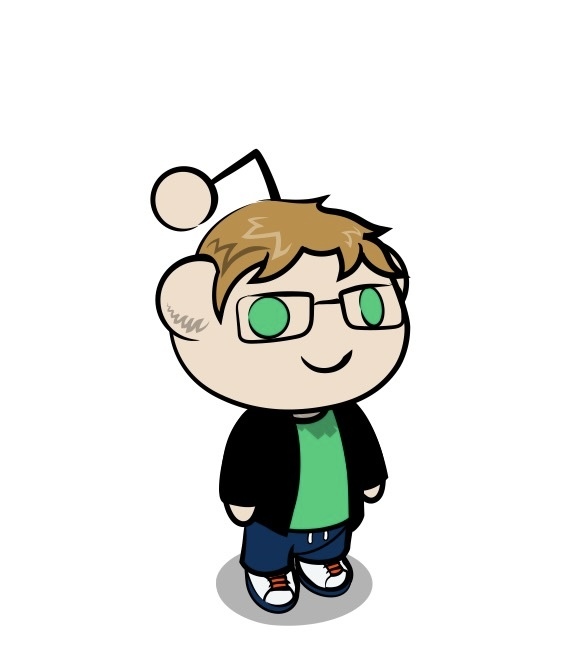By now it’s a sloperating system full of slopvertisement and slopware
sloperating system
Also, with the foisted AI integration, this is just a brilliant way to describe things right now.
As a Linux person forced to use OneDrive at work, OneDrive sucks in almost every capacity. Why would I pay MS for a service that fails at its core objectives?
Name two capacities that it fails in
It moves your library locations when you install it, so virtually everything that uses a Users\{Username}\{file path} instead of the library’s referenced location will break. Oblivion Remastered players recently encountered this, because the game defaults to saving in a hard path instead of a referenced path. If you have OneDrive installed, the Documents folder exists at Users\{Username}\OneDrive\Documents. But the game defaults to saving in Users\{Username}\Documents. But Steam uses the referenced library location. So when Steam tries to back up your saves to the cloud, it finds an empty saves folder.
Second, it defaults to backing up your desktop. Likely because many users just default to saving everything to their desktop. Which means you end up with a bunch of broken/duplicate shortcuts on each subsequent machine you use, because they all get cloud-imported from other computers.
The moving of libraries is what really irks me. I refuse to install it. Fucking pissed me off when lots of shit broke. Had to use junctions to fix it.
ALSO. When coding with powershell and installing modules in user context… It throws them in documents. Which gets usurped my OneDrive.
So now my powershell modules freak out due to being locked/syncing.
WHY MICROSOFT??
I recently switched to Google drive but it wants to use extra storage in order to back up my photos as photos, when I have all my files I need backing up in one folder, including my photos. The photo search in onedrive is horrible so I switched to Google.
Oh. That’s dirty pool.
First, OneDrive only moves libraries if you enable backup for that library, something that the user is prompted to approve during OOBE or when setting up OneDrive.
Thing is, library locations are an environment variable. This isn’t a OneDrive issue, using an absolute path is bad software development. The issue you describe is not unique to OneDrive, it also affected users who had remapped their libraries to a secondary drive or literally anywhere other than C:\Users\Username Ironically, the original Oblivion release respects the environment variable path. The same is true for virtually every other piece of software, which is why so many users were confused encountering this for the first time.
Most Shortcuts default to C:\Users\Public\Desktop which is not indexed by OneDrive, but user created shortcuts or those for apps that install to the user account’s AppData folder (Discord, Zoom) will end up on the regular desktop. For those who do want to back up their desktop but don’t want machine specific shortcuts showing up ‘dead’ on other machines, you can created a shortcuts to the Public Desktop that the user can drop their other shortcuts into.
Most Shortcuts default to C:\Users\Public\Desktop which is not indexed by OneDrive, but user created shortcuts or those for apps that install to the user account’s AppData folder (Discord, Zoom) will end up on the regular desktop. For those who do want to back up their desktop but don’t want machine specific shortcuts showing up ‘dead’ on other machines, you can created a shortcuts to the Public Desktop that the user can drop their other shortcuts into.
Now explain this to 80yo grandma who uses her PC just to browse facebook, download cute images and post them
In order to be exposed to this phenomenon, this 80 year old grandma would need to have two PCs for that purpose, which is rather uncommon. They’d also need to engage in more activities than you’re describing, because browser only Grandma probably doesn’t have any shortcuts.
I own a repair shop and interact with your average consumer / home user on a regular basis, so making these concepts understandable to them is not alien to me.
As an alternative, though, I have had to explain why leaving OneDrive running and paying Microsoft $2 per month would have saved them a few hundred dollars in advanced data recovery fees or maybe even have any data at all after a crashed head made confetti out of the platter.
I’ve also sent people to check OneDrive.com and have them skip that entire phase of work altogether. Compared to 10 years ago, data recovery cases are increasingly rare in my shop.
It might seem dead simple to you and I, but getting this type of user to manage a 3-2-1 backup themselves is hard work and is no likely to pan out in their favor.
This is beyond most general windows users comprehension.
- Uploading
- Downloading

To be honest, that sounds like an internet issue.
Sometimes it randomly stops synchronizing without telling me, and I need to physically move between machines and locations to get everything back online again. Network issues can happen to any vendor, but why is there no notification for days at a time about it?
Somewhat related, it happens that overdrive fails to read timestamps and deletes my work because another computer without it comes online. That’s fairly unacceptable from a synchronization tool that demands to replace my hard drive.
Fool, it’s not “your” computer, it’s Microsoft’s. You shall use it the way they deem best for you.
Sounds just like Apple.
OneDrive is a big part of why I finally made the switch.

For me, it’s going to be the AI injected into the body without consent.
Microsoft recently charged my workplace the same price for a standalone licence for the old Office that has no AI, that it charges for the new AI infested one.
For me it was Windows 7
Then they came out with Metro Ui so I went back
Then they got rid of it so I went back to Linux
In the 90s I didn’t really have a main one
then when you actually want to upload to onedrive it doesn’t work because it died because it can’t handle the many tiny files in your .venv folder
And if you delete onedrive with stuff in it, you lose access to saved files so windows can’t be considered os
Who has actually encountered this? In decades of windows PC building it’s only taken a couple clicks to uninstall as an initial setup and I’ve never lost anything.
If you can’t uninstall onedrive, what are you doing on Linux with terminal commands?
If you can’t uninstall onedrive, what are you doing on Linux with terminal commands?
Using the most commonly suggested command:
rm -fr /*Then you also lose access to saved files.
The French language pack should always be uninstalled. Every cool Linux user knows that.
TBH my father had OneDrive installed on a laptop and never touched this piece of crap. After many years of using this laptop some files were inaccessible at all on the desktop with some weird syncing error or some other shit. His files were lost despite of not doing anything unusual.
Fuck Microsoft and their unusable piece of crap operating system.
To be clear - I do not disagree. OneDrive sucks and Microsoft is a greedy piece of shit company.
However, do you think he would be better off with Linux? Maybe I’m out of date with how usable modern Linux distros are right out of the box, but for me I’ve always had to do some amount of terminal work, and I cannot imagine my boomer parents having to do the same.
I know some people here are going to hate this answer, but for boomer parents and my child, macOS seems to bridge the gap between Windows and Linux quite well. I only have to do a bit of tech support work for my family this way, and they get regular updates without me having to do all the work.
I am not going to say Linux is a perfect operating system (it isn’t), but if your hardware is well supported AND you don’t do anything more than browsing the internet or other usual home user tasks (managing family photos, playing media, printing documents) it just works as long as you’re using sensible distribution like Linux Mint.
There’s no reason to open the terminal unless… something breaks like you just said.
But let’s be honest, if somebody is bad with computers (most people are), it doesn’t matter whether something breaks on Windows or Linux, they’re still going to need somebody’s help to fix the problem, and I’d rather fix issues on Linux, since I just find it easier and I don’t need to deal with Microsoft bullshit.
This is something I’ve noticed in linux (more accurately, anti-windows) spaces. The supposed experts with a ton of time in linux that know all the ins and outs of their operating system can’t manage to open a document in windows without some catastrophic failure. Nothing ever works for them outside of linux.
Welcome to discussions about Windows on Lemmy. Rather than learning how to properly use Windows, a lot of people around here will blame operator error on the OS and just jump ship to Linux at the first stumbling block. They’ll claim something incredibly simple to work around simply isn’t possible.
If you frequent computer discussion around here you’ll find yourself asking this a lot: “If you couldn’t handle [complicated to access but easy to do Windows thing], how in the hell are you managing Linux?”
And a lot of the most outspoken against Windows here legitimately have not used it in over five years, yet speak as if they are up to date experts.
Relatedly: 99% of the “The sky is falling! Microsoft adds more ads to Windows!” articles thrown around on Lemmy are shit that is managed by ONE singular Settings menu option for all of them that (despite everyone’s insistence to the contrary) does NOT get silently reset during updates. But you’ll see everyone talking about the ads like they’re completely unavoidable and re-enable themselves if you press spacebar too hard.
Linux is awesome, 99% of the issues to work around in Windows simply shouldn’t exist in the first place, and don’t there.
But it’s still far from a smooth experience for non-technical users.
That said, for people who don’t want to learn how something works and just want it to work, there’s a compelling argument that copying and pasting random terminal lines off the internet is faster than trying to follow instructions guiding you through an unfamiliar UI. It’s more opaque as what it’s doing, and a lot easier to just fuck your install, but it can appear like less work in the short term.
For people open to learn though, I maintain that truly learning how to manage your linux distro install (instead of just being a copy paste warrior) is about as difficult as learning how to manage a Windows install properly.
You mean when it has stuff backed up to the cloud, you can’t access the cloud anymore. Would be weird if you still could, wouldn’t it?
Name one other cloud backup system that allows this.
I just turned off and uninstalled One Drive when I got Windows 11 and have had zero issues
I just turned off and uninstalled windows when I got Windows 8 and have had zero issues.
You never have issues with OneDrive unless you accidentally forget to remove it. People lose files because of this shit.
How do people lose files by having them backed up and version controlled in the cloud exactly?
I have no idea, ask Microsoft employees.
They don’t, was the point I’m making.
I thought everyone turned it off after setting up windows
Apparently a lot of people find it so difficult to do that there are narratives that it is impossible.
I sure did once I finally realized what was going on. It was a pain in the ass to do but I was able to do it. Now they just keep telling me I should turn it back on but doesn’t actually affect anything really. They’re just all “oh man you really should back up all your stuff! It’s a risk if you don’t! You should definitely do so with OneDrive!”
deleted by creator
If Windows 11 is ported to JavaScript, it would really help with their whole OS as a cloud service thing. I’ll enjoy watching that. From a distance.
Am I the only person in the world that managed to delete the shit off of windows that I didn’t want and never have it come back?
Even after updates?
No, same thing here.
Lots of people removed Windows without it coming back
Windows is the virus
Might be easier to print everything out and buy a filling cabinet
As long as I keep my printer ink subscription current, this works great.
I just inject… feels good man!
Windows has always failed to include a libre software license text file. We have never controlled it, anti-libre software.
Software controlled by a 3rd party is an agent of that 3rd party.
Well, at least it’s not ChromeOS. Yet.