Depends on how it’s configured. I had one job where the “report phishing” button would generate a ticket so that we could review and block new bad actors and bad domains
- 0 Posts
- 36 Comments
Turns out someone from management assigned us to that training and that’s just the standard mail it sends…
I always just wait for a follow up email from whomever assigned it or ask someone who would know if that’s legit
we got a mail that we could log into our account on microsoftonline.com.
Oh just wait until you get someone legitimately using a domain.onmicrosoft.com email address. Microsoft uses the onmicrosoft.com domain as a placeholder for unlicensed users and domains which haven’t been fully setup yet. Which is funny since they own the .Microsoft TLD and could move everything to .Microsoft domains to show it off but they choose not to for whatever reason
Better is to design your security so that if a human does click a dodgy link the compromise is limited as much as absolutely possible

 2·6 days ago
2·6 days agoIf you are administrating systems it’s extremely useful to know how to work with stuff by command line, both for remote administration via SSH or Ps-session and for rapid troubleshooting/settings changes and of course for emergency recovery when everything is super broken.
Honestly I personally use a mix of both GUI, CLI and hosted admin portals (the 11 ton gorilla in the room everyone arguing over GUI vs CLI forgets about) and will shift between tools depending on what is best for the given job.
Of course if you’re just an owner-operator, see Joe Average in Anytown America with his household laptop, the GUI tools are the only thing you’ll want to use and even that might get overwhelming or scary, but Joe Average is more often than not these days going to not even own a computer and instead just use their phone. That’s the other thing many folks in these threads forget, is the home computer is a market on life support. The average “not a computer person” does not own a computer at all, they use their smartphone for literally everything

 4·6 days ago
4·6 days agoWinget install [programname]winget search [programname]winget upgrade --all --silentOh look, its also super easy in Windowsland!

 3·6 days ago
3·6 days agoBtop will also show disc and network utilization while running much lighter than glances. Personally I keep both btop and htop installed on all of my machines because I feel like htop is better for quickly killing a processes when needed
I know it because it’s a copy of a comic I saw about a decade ago that I know for a fact was not styled like this
Edit: finally got more than the preview to load and I can now see that this is a riff not a rip Edit2: original comic

anus is a hole that connects to the face holes
Human is donut. Got it
Had that happen in a restaurant. I was at the opposite end of the packed restaurant from the restrooms. I got a lot knowing nods from a lot of folks as I walked through holding the very smelly child at arms length due to the amount of soilage at play
I read “stall oo” in my head pronounced like in “food” which is hilariously useless information for those needs
Let’s see 2 nostrils…2 ears…mouth… oh shit

 0·7 days ago
0·7 days agoHow about instead of one really big dot, you just send lots and lots of tiny dots! How many are there? I don’t know!

 5·9 days ago
5·9 days agoHonestly, if it’s important enough to RAID, it’s important enough to do right and run full fat ZFS.
You could also go the mdadm route with individual disks but ZFS pools are so battle-tested that whatever unholy edgecase you manage to create will almost certainly be something someone has encountered before, and it’s probably well documented somewhere how to recover from

 1·12 days ago
1·12 days agoI’ve learned from my female friends that the bar for men is so fucking low. Basically shower regularly, listen to what other people say, know how to keep your home relatively clean and don’t be a creep and you’re immediately in the top 30%
There’s a double-i in “settings” in the documentation screenshot

 0·14 days ago
0·14 days agoBreaks require a sufficient stopping distance given the current speed, driving surface conditions, tire condition, and the amount of momentum at play. This is why trains can’t stop quickly despite having breaks (and very good ones at that, with air breaks on every wheel) as there’s so much momentum at play.
If autopilot is being criticized for disengaging immediately before the crash, it’s pretty safe to assume its too late to stop the vehicle and avoid the collision
I certainly agree, but you can’t replace your entire software, server and groupware stack in a day. Start by transitioning the easiest stuff off of Microsoft, tie it into your existing stack then slowly transition away. Shutting off the last domain controller is a lot easier when you only have a handful of Windows workstations that rely on it than when you have 5000 of them
And you can just install Edge if you really want to. It’s on flathub
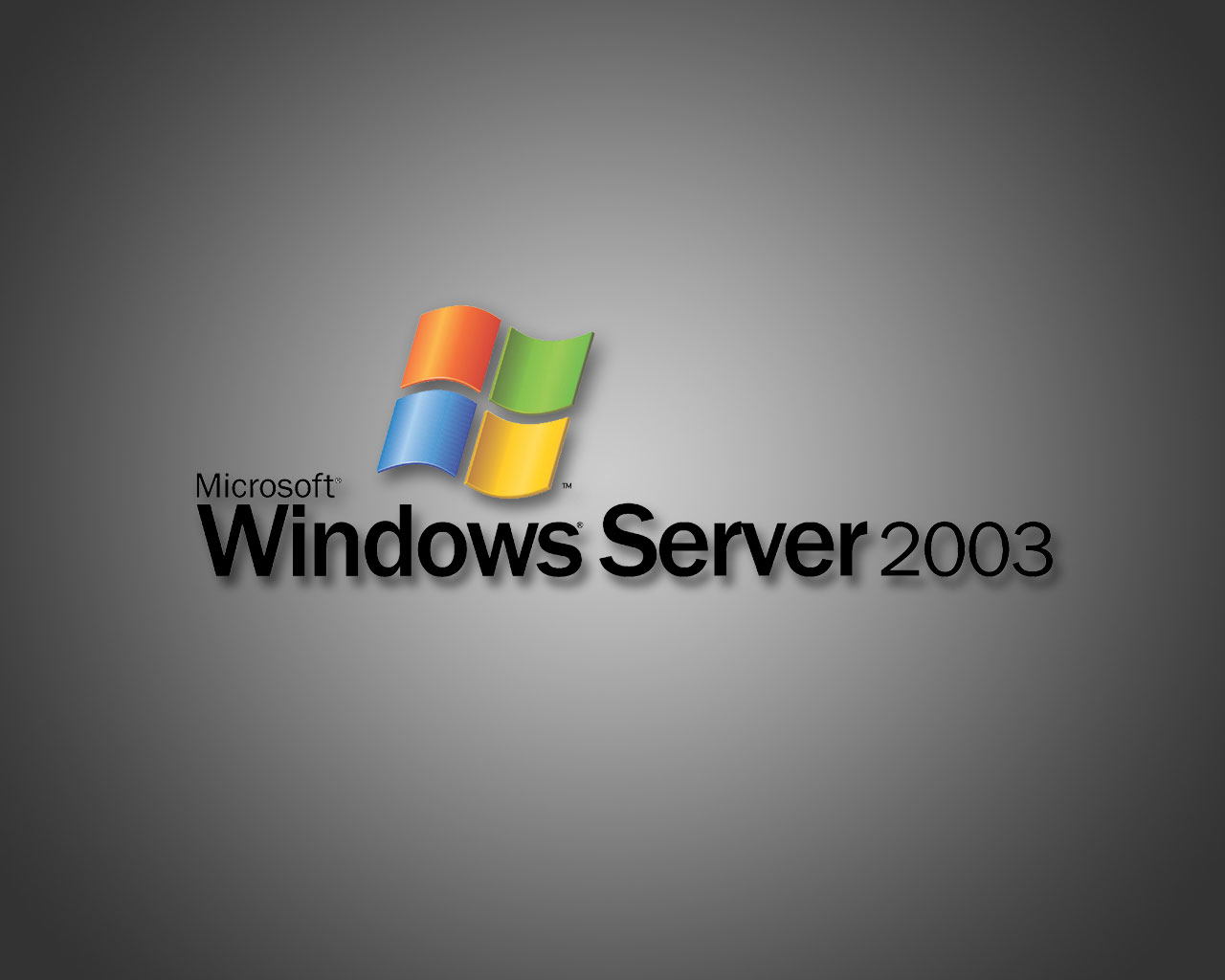



This is where I’m at too. If I go crazy and start installing stuff natively to experiment I end up with extra stuff auto configured that’s no longer needed and random problems I’m too lazy to figure out how to solve. Flatpak doesn’t do that and I don’t have to worry about that. I can install random stuff to play with and uninstall it cleanly. Some packages need more system access than flatpak gives natively and with those I’ll make the decision of if I want to set it up and tear it down manually or not.
Storage is cheap, my time not so much.