It works just fine after blocking access to the Play Integrity API
Andromxda 🇺🇦🇵🇸🇹🇼
Mastodon: @Andromxda@infosec.exchange
wiki-user: Andromxda
- 5 Posts
- 19 Comments
I’ve heard
lmao
You don’t have any actual sources to back up your claim?

 1·10 days ago
1·10 days agoThat’s true

 1·10 days ago
1·10 days agoAnd you could abbreviate anything any way you wanted as long as it was still unambiguous.
Oh that reminds me of diskpart on Windows. I always liked the fact that I could abbreviate “assign” to “ass”.

 0·13 days ago
0·13 days agoThankfully Redlib exists.

 0·17 days ago
0·17 days agoInteresting 🤔
I regularly use both apps and never experienced these issues. You can create an issue on GitHub to report this.

 0·17 days ago
0·17 days agoThat sounds like a terrible VPN client implementation. Which client do you use?

 0·17 days ago
0·17 days agoIn my experience, and from what I have heard, it’s quite the opposite.

 0·20 days ago
0·20 days agoYou could get a smaller amount of panels at first, and later expand your solar farm. But I don’t know if that would keep the costs low enough to be manageable for you, as solar panels aren’t even the most expensive part of a solar farm. The biggest upfront investment would probably be all the electrical gear, e.g. the inverter, etc.
You could try getting a loan. Demand for renewable electricity is pretty high after all, banks might be willing to invest in something like this.

 1·20 days ago
1·20 days agoSpamHaus type of bad host
That already kinda exists: https://gui.fediseer.com/
Every contributor needs to have signed a CLA in order for the license to be changed

 0·2 months ago
0·2 months agoWhat AI service is this? Claude?

 0·3 months ago
0·3 months agoPros:
- Websites can’t see your real IP and thus can’t figure out your real location that easily
- You might also be able to blend in with other users who use the same VPN server
- Your ISP can’t see what you’re websites you’re connecting to
- Your Network operator (e.g. a coffee shop offering public wifi) and you’re ISP can’t see your unencrypted connections (e.g. HTTP, Telnet)
- You can bypass regional censorship or other forms of content unavailability
Cons:
- Your VPN provider can see everything you’re connecting to (but not the content if you use HTTPS, which thankfully has become very common), so you need to be able to trust them
- A good and trustworthy VPN usually costs money
- Slightly slower connection and higher latency
Things to look out for when choosing a VPN provider:
- No-log policy
- Regular security audits
- Open source client applications
- Private/anonymous payment options (crypto currency)
- Monero is the best option if you want to stay fully anonymous
- Minimal information required for signing up, ideally none (some providers don’t even require an email address, they just give you a random generated Account ID)
- Websites can’t see your real IP and thus can’t figure out your real location that easily

 0·4 months ago
0·4 months agoMost ROMs like LineageOS and CalyxOS drastically weaken the security of Android, so that would actually make sense. GrapheneOS has far better security than AOSP, the Stock Pixel OS, or basically every other version of Android that you would find pre-loaded on a device. https://grapheneos.org/features#exploit-protection

 0·6 months ago
0·6 months agoFixed that for you
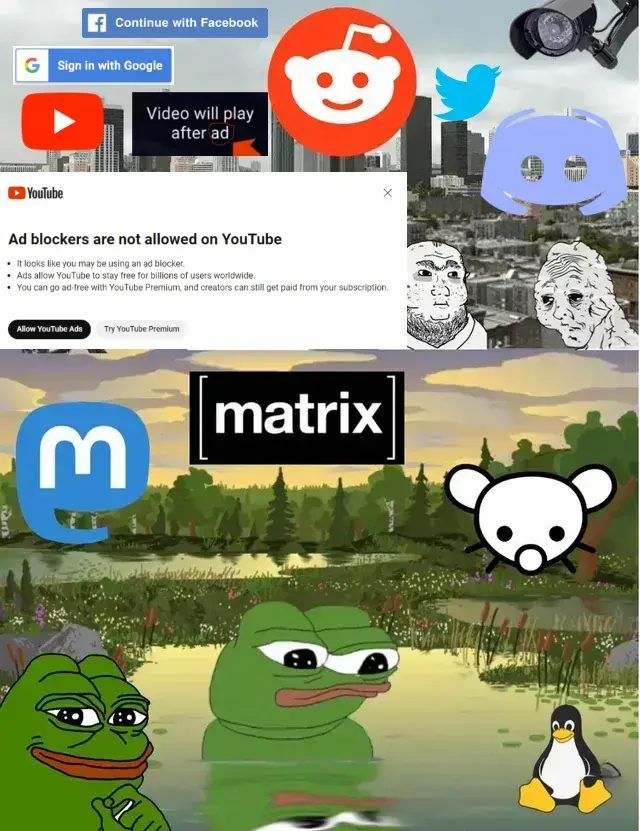

 1·7 months ago
1·7 months agoA Google Pixel with GrapheneOS is the best thing on the market for privacy and security.
GrapheneOS is a privacy and security-focused operating system, which is based on Android and retains full compatibility with Android apps. There are no Google services by default, but you can install Sandboxed Google Play services, which have much less access to your device, because they are running in the normal Android application sandbox, just like any other app you install, and can be removed at any time. GrapheneOS offers many other cool features, such as a network permission toggle, which lets you revoke internet access from any app (like e.g. the Google Camera app).
I’m glad you already know about F-Droid, because there are so many amazing apps there. After looking at your home screen and the apps you currently use, here are some quick recommendations from me:
- Before you start using F-Droid, add the IzzyOnDroid repoisitory, as it contains even more awesome apps that can’t be found in the official repo
- Switch to a better F-Droid client, such as Droid-ify
- Revolution is the best IRC client I could find on F-Droid, it looks a little older (doesn’t use the newest version of Material Design), but still works very well
- LibreTorrent is an amazing torrent client
- AntennaPod is IMO the best podcast app on Android
- The official Wikipedia app is available on F-Droid: https://f-droid.org/en/packages/org.wikipedia
- Element X is a new, rewritten version of the Element client (it’s officially made by the Element team, and you can even try it out on iOS right now)
- Clock You is a good and modern looking clock/timer/stopwatch/alarm app
- There are a few Telegram apps on F-Droid. I have found Nekogram X to be the best. If you prefer the experience of the stock Telegram app, you can get Telegram-FOSS from F-Droid.
- For Signal, you can either use Signal-FOSS (requires a third-party repo), or an improved fork of the app called Molly (you can either get it from Accrescent, which is available in the GrapheneOS App Store), or by adding their custom F-Droid repo. Molly is officially recommended by the GrapheneOS project over the normal Signal app.
- The official GitHub app works just fine, but you can also try FOSS alternatives from F-Droid such as FastHub-Libre, or OctoDroid.
The other apps you mentioned in your post are not available on F-Droid, but I also have a few recommendations there:
- xManager for Spotify (it’s a modded, patched version that removes ads)
- Aliucord for Discord (it removes some of the telemetry and tracking)
- Instagram and Steam can easily be downloaded from the Google Play Store. You can use Aurora Store, to download apps from Google Play without creating a Google Account.
- If you only need Steam for the authenticator, there is a way to get the verification codes in a FOSS TOTP authenticator like Aegis, without having to install the Steam app: https://help.ente.io/auth/migration-guides/steam/
- You can either use FFUpdate to download the Brave Browser, or use Obtainium to pull the APK from GitHub
Also check out Lawnchair launcher, since I at least find the stock launcher kinda lacking in features and UI/UX.
Feel free to ask me any further questions, either in this thread or via Lemmy DM

 0·10 months ago
0·10 months agoThe GPL also makes code available for ANY PURPOSE. It just requires people who modify the code to do the same, which is fair.




Have you tried Exploit protection compatibility mode?