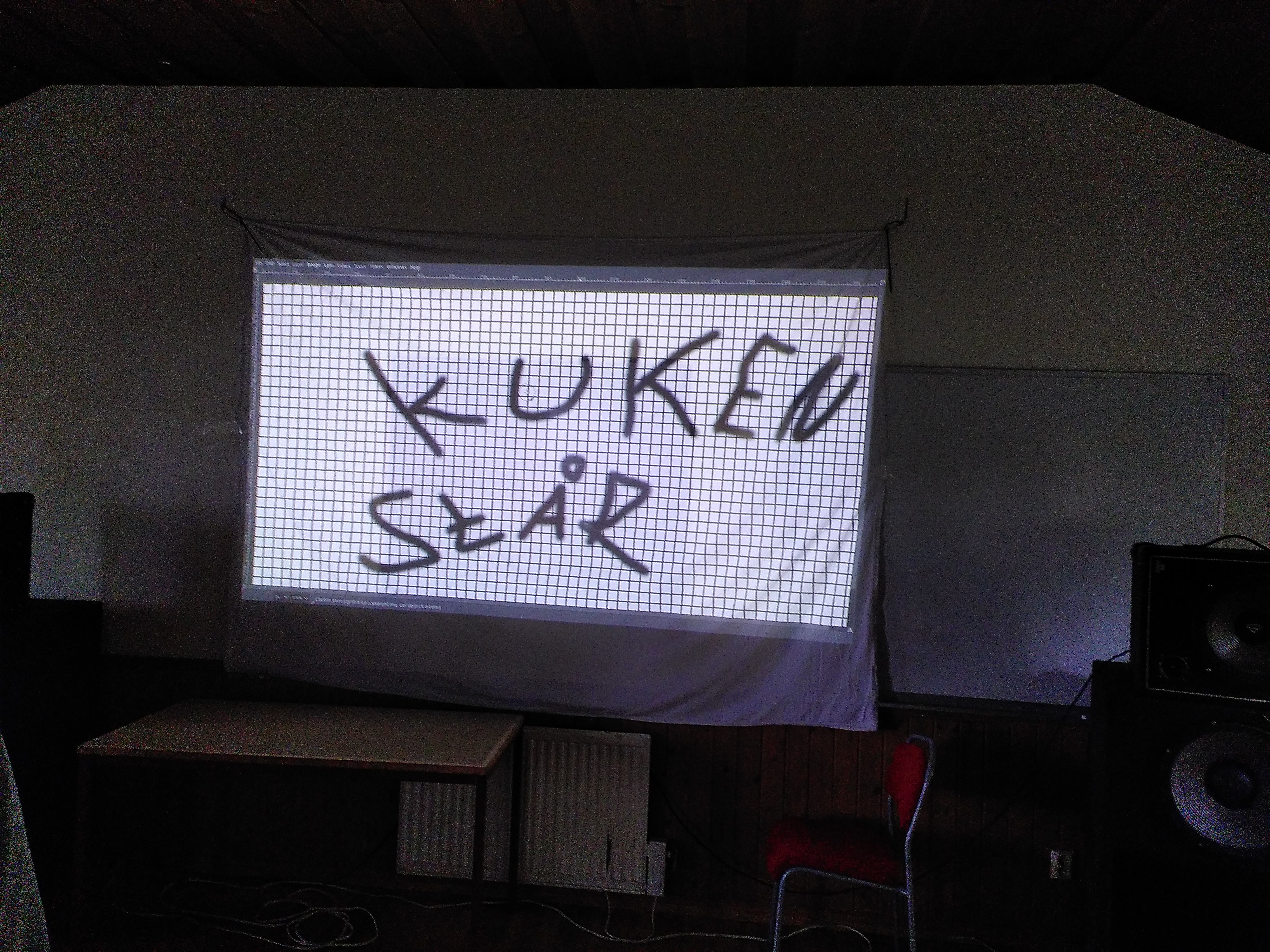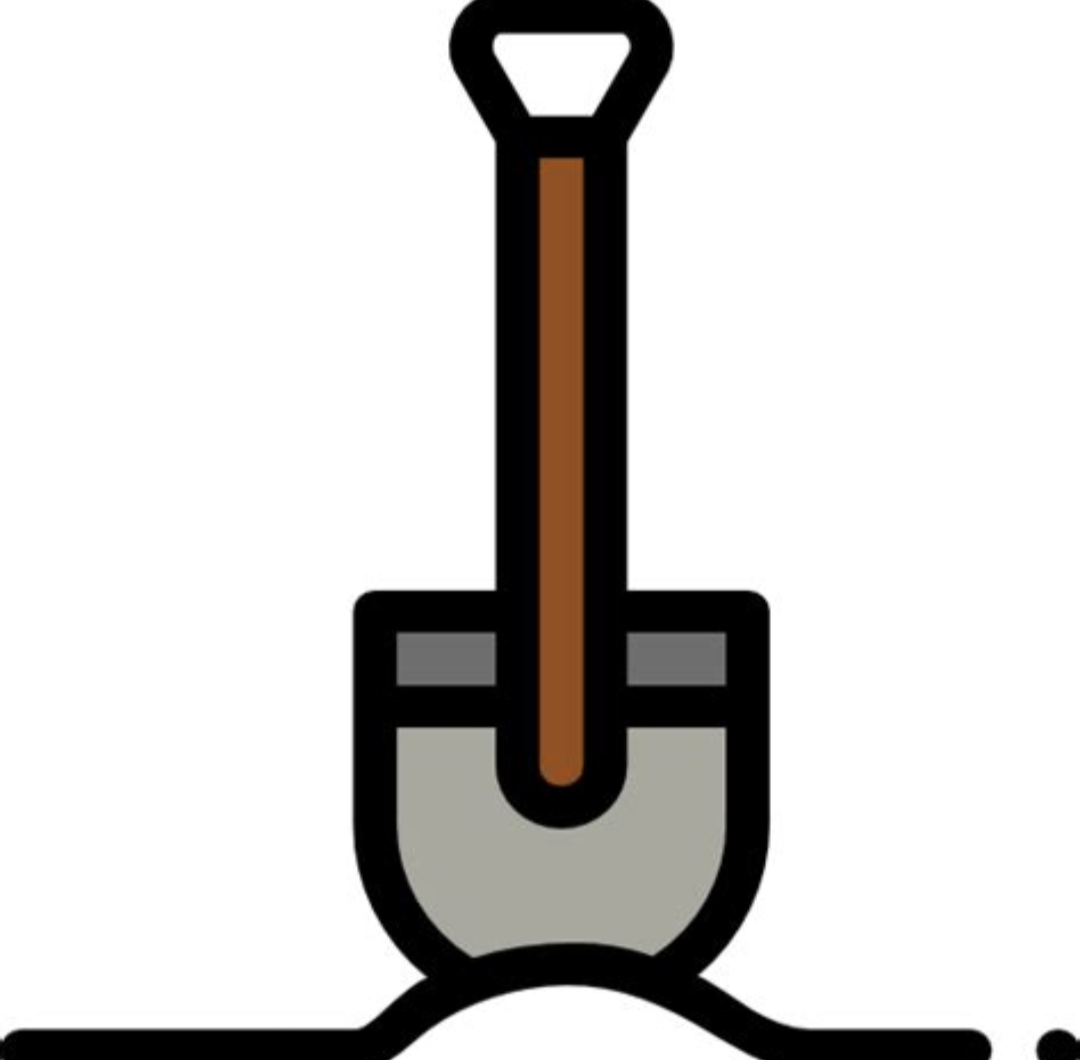Get thefuck out, and move on.
That’s unmaintained pay-respects is a maintained replacement.
I love how it’s not just a fork, it’s a rewrite in Rust. Of course it is.
quietly cargo installs pay-respects in his corner
Sync (which does have messed up formatting lol

Yeah that looks like an issue with their markdown rendering. I tried to look how they render markdown, but sync is closed source :(
As far as I know, <link> is valid markdown syntax and supported by the official Lemmy UI.
Yeah I know Syncs Markdown hasn’t been correct for Lemmy basically the whole time lol and sadly it seems to be abandoned but I’ve been using it for 10 years :(
Here’s how it looks in Thunder if that helps:

This is just self promo, but you should try my Lemmy/Piefed client. Fully open source and very actively maintained!
Looks really nice! But do you have any debug for logging in? I’m 100% certain that I’m logging in correctly, but it says invalid login every time.
Nice i didn’t know it’s also on codeberg now, why is there a > at the end of the links?
Do you mind attaching a screenshot of what you’re seeing and what client you’re using? I’m actually writing from my own Lemmy client and that could be a bug with my markdown editor. Or it could be how your client renders markdown.
i am using piefed normal website this is what displays there is < at the start of the links and a > in the link i tried your client and it renders fine there
Yeah I reached out to PieFed devs already, thanks. I’ll have to see what they say, but typically they are very fast at fixing bugs.
A core memory
I forgot this existed
TheFuck is wrong with me
fsck
This is so funny and useful
I used this for years to git push new branches to origin until I figured out the new setting that does it automatically
“the this”
Fixed
Thanks. Leaving a comment to remind me to install this.
Same. This is both useful and hilarious.
tldr is another good tool if you’re just learning cli tools.
thanks for the suggestion - i like that man pages are thorough, but the probability that i need some option that 0,5% of users need is pretty low for now
Exactly.
Man pages are not bad, but often it helps to have a few examples of how people use the tool.
This is in my
~/.aliasrc:)

Just install the train app
Nah, I’ve had this in here for +15 years now 😃
Also
gtifor your git fails
alias nano='fail; vim'alias emacs='fail; vim'alias vim='fail; vi'
But how would you run sl, the steam locomotive?
I know you’re joking but:
\slorcommand sl.I’d say “check your shell documentation” but they’re both almost impossible to search for. They both work in Bash. Both skip aliases and shell functions and go straight to shell builtins or things in the
$PATH.There’s also
/usr/bin/slbut you knew that.There’s also
/usr/bin/slbut you knew that.$ ls /usr/bin envI guess I could
env sl?Caught the NixOS user
😳
Dangit. I always forget about
env. Yes, that ought to work.Oh, I was just remarking that I don’t have anything but
envinstalled in there. I wouldn’t be able to runslby its full path unless I go searching for wherever that isWhoa. What distro is it that puts everything in /bin, or at least, practically nothing in /usr/bin?
I use a Debian that actually symlinks /bin to /usr/bin so that they’re one and the same (annoying some purists), but even on systems where they are (or were) used for separate purposes, I thought that each had a significant number of commands in them.
(To paraphrase
man hier, /bin is for necessary tools and /usr/bin is for those that are nice to have.)NixOS, all packages are in
/nix/store/, where each package had its own folder (simplified because there’s the hashing stuff but idk how to explain that)This allows you to have multiple versions of the same package, on the same system, for example.
They’re likely using NixOS. It makes
/usr/bin/envand/bin/shfor compatibility but nothing else goes in those dirs
alias cp='rm -rf'Some people want to watch the world burn.
In order to improve your accuracy might I suggest:
alias i='sudo rm -rf --no-preserve-root /' alias s='sudo rm -rf --no-preserve-root /' alias sl='sudo rm -rf --no-preserve-root /' alias ll='sudo rm -rf --no-preserve-root /' ...Etcetera. It will make sure you are punished for typos
[ $[ $RANDOM % 6] = 0 ] && rm -rf / || echo “Click”
You can pry my Steam Locomotive from my cold dead hands!
alias ll='ls -l'Should have left ‘sl’ for the train!
That’s really good! 🤣
Mint comes with dir aliased for ls, and the only other one I regularly use is cls for clear.
Yes I grew up on DOS, how can you tell?
Powershell does the opposite, having an alias from
lsto whatever the powershell equivalent ofdiris.It gets better. PowerShell 5, which is still the default installation on Windows 11, aliases
curlandwgettoInvoke-WebRequest. The fucked-up part is that Win11 includes the realcurltoo, but the alias shadows it, and you have to usecurl.exe. The even more fucked-up part is thatInvoke-WebRequeststill uses Internet Explorer to parse the result, and will panic if-UseBasicParsingis not passed every time, or IE isn’t installed and initialized.I used to develop applications in PowerShell. I still wear the mental scars.
The even more fucked-up part is that
Invoke-WebRequeststill uses Internet Explorer to parse the result, and will panic if-UseBasicParsingis not passed every time, or IE isn’t installed and initialized.That is absolutely horrifying.
I got used to all the other Linux commands, but I had to make an alias for md=mkdir. Why that already isn’t a thing is beyond me.
I have a simple way of getting around that - I only make directories in the GUI.
People type
clearinstead ofCTRL+L?I’ve never had a terminal that that didn’t work in. Or at the very least have a shortcut be able to be set for.
CTRL+Landclearcommand do two different things (at least when using Bash on Debian):CTRL+Lscrolls the terminal output one screen so you don’t see your previous output, unless you scroll up;cleardoes indeed clear terminal output completely, and your previous command history is available only through thehistorycommand.
If you want
CTRL+Lto clear your screen completely you can add following to the.bashrc(or other file that is sourced when starting Bash, e.g..bash_bindings):bind -x '"\C-l":clear'Note that it might not work if you use Vi mode inside Bash, but who does that.
I alias rm to rm -r for easy folder deleting
UGH that shit.
rm deletes a file. It can’t delete a directory, you have to use
rmdir to delete a directory…as long as there’s nothing in that directory. If there’s anything in the directory, you have to know to use
rm -r to delete a directory and its contents, and no
rmdir -r isn’t right somehow!
I don’t think there’s any reason to use
rmdirunless you write (Ba)sh scripts, and you want to make sure that the directory is indeed empty. Just userm -r.Also note that you can use
rmdir -p this/is/some/pathto remove all nested directories including the parent (thishere). But this will only work if there’s exactly one directory per parent directory, and the last directory doesn’t have any files (including directories). This might be helpful for some scripts.rmdir -risn’t a thing, because that would invalidate the reason this command exists.Reminds me of a little annoyance I have with cat and ls. Yeah they technically do different things, one is for files and one is for directories. But so often I just find myself wishing I could use one command for both. Like making cat directory act as ls. Maybe I’m the only one who feels that way.
On Linux, rm can delete empty directories with -d too, not just with -r.
rmdir is the counterpart to mkdir, which creates empty directories, so of course it can only remove empty directories. After all mkdir can’t create full directories either. There however is rmdir -p as a counterpart to mkdir -p, so if there is something in the directory, you can use that, as long as the something is an empty directory.
Yeah it still has a certain “AAAAH! You didn’t say simon says” feel to it when you’re actually trying to get things done. Like imagine if you had to choose a different option from a context menu to delete a folder in a GUI. If there was an option for Remove File and another one placed a little elsewhere in the menu that says Remove Directory.
I’m still gonna call it an unsanded corner.
Would “Danger” happen to be your middle name by any chance?
It is not like he put the f on it :)
That works, unless you mistype the file name, and delete some unrelated directory by mistake.
Precise typing? Do you mean hitting tab?
Tabbing? I just copy and paste my commands from
stack overflowAI garbage now.
alias apt=‘reboot’
I’ve done similar before and was still blown away by the bad data.
Somewhat unrelated, but still a hell of a story in the power of human input into data…
Working in the healthcare industry during COVID, federal law had 18,000 of our employees required to submit proof of vaccination to continue working in our hospitals and clinics. All they had to do was get their vaccination certificate PDF off the government website, type in their staff number, and upload the form, we then submit this information as the employer to confirm that these people do indeed work for us and are safe to continue doing so.
56% managed to do it. The rest were all sorts of shit. Most common were people that took photos of their computer screen, converted the photo to PDF, and uploaded that. Next most common was people print the PDF, scan it, then upload the scan PDF.
We had thought of everything to make a simple download then upload as easy as possible, including a 3 step video, and yet they went above and beyond in unimaginable ways. The people that genuinely didn’t know what to do hit the support link so they could be guided through it and did things perfectly in a couple mins—the self-confessed computer illiterate people were not a problem at all.
Thanks to training a form detection bot, I got it down to under 2000 remaining in a day, and the looming threat of “You have to do this or we can’t legally give you work and pay you until you do” quickly sorted out the rest.
People will ALWAYS fuck things up in ways you’ve never thought of before. Reading the short, clear, and user friendly instructions for the simple job doesn’t work and they’ll get angry that something went wrong, every fucking time.
It’s basically the “There is only a single state in which a knot is untied. There are infinite ways in which a knot can be tied.”
Well, ackshually…
Eh, I can’t be bothered looking it up, but knot theory in mathematics, we’re at like 56M combinations or some insane number possibly many millions above or below that.
It’s a weirdly interesting area of mathematics lol
dc is docker compose on my servers and yes, I often mistype dc/cd
dc is short for desk calculator
Actual bot or meme I do not understand
Same, it’s a very handy alias