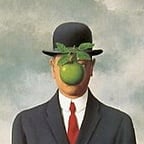I have UBlock installed on Firefox and what is pictured here is what has been happening for every video that I’m clicking on. Panning doesn’t make the video play either. I tried that. It’s not my internet connection since the videos and ads that you can’t even skip and pause when you tab out play just fine on Chrome. In the days before this happened I got several popups from YouTube saying that adblockers aren’t allowed after months of browsing YouTube ad-free without issue
When YouTube does anything weird I switch my VPN to a neighboring country that’s less popular. Suddenly YouTube loads everything without problem.
Yeah I read an article yesterday that they’re rolling out new stronger ad blocker detection.
I use Firefox and uBlock Origin and for the last week or more every Youtube video I open takes about 10 or so seconds to open, just sitting there spinning.
Try using the extension that can spoof what browser you’re using. Last year, Firefox was being hindered by YouTube until I downloaded that and made it think I was using a Chrome browser.
Sometimes I wonder if Firefox actually has low market share, of if this sort of shit just skews the statistics.
I, for one, refuse to spoof my browser because I want them to know Chrome is not as dominant as they think.
Sure would be nice if we had net neutrality back and they couldn’t pull this bullshit
https://addons.mozilla.org/en-US/firefox/addon/chrome-mask/
This extension also shims a few additional JavaScript attributes, like navigator.vendor or the global chrome object, to pass common browser checks
everything’s been working normally on my end
It happens every so often. Give it some time and it start working again.
They’re probably a/b testing it at the moment
Still works for me (Chrome + uBlock), though I have beeing seeing the “Experiencing interruptions?” pop-up and slow initial loading a lot since 2 days ago (and it’s not on my end).
They periodically update the back-end code to try new things, and they A-B test, so that some users get an update and others don’t. Then they monitor their logs, and maybe even social media, to try to determine who’s seeing what and when, and if anyone’s having trouble.
They may even generate a pop-up asking you if you’re having trouble, and especially to tell you that you have to watch ads.
Anything that works in their favour will be rolled out to everyone. And then the good people (person?) at UBlock Origin (which is the one you should use if you’re going to use UBlock) work their butts off to find a way around it, in a never-ending arms race.
Anecdotally, I recently noticed that one of my accounts/profiles that has UBo wasn’t able to load more than 2 seconds of 360p video. I thought that was it for my viewing. Was getting a “null” tooltip on the settings cog and everything. Then I force-reloaded the tab and everything was alright again. They’d clearly changed something on the back-end for me and I was using an outdated interface (a day old! the humanity!) that couldn’t handle it any more.
But back to the topic of ads: One day they might find a way to completely lock out ad-blockers. That is the day you learn to use the stats for nerds right-click menu on an ad video. From there you can learn the video ID of the ad and visit it directly. That way you can find the advertiser’s account if not also the comment section, where you can leave a comment telling them exactly what you thought of their ad. Maybe also give it a thumbs down.
Eventually the cowards will turn off their comment sections, or else YouTube will prevent people from finding specific ad video IDs, but that’s what other social media is for.
Got a turboencabulator ad in the middle of your Elsa vs Spiderman binge? Let Encabulator Inc. feel your wrath.
Be sure to include something like “as a result of seeing this ad when I didn’t want to, I will not be buying or recommending your products for the period of <however long>” and then do your best to follow through on that.
They can make us watch the ads on their platform, but they can’t make us like it.
I’ve had this happen when using VPN. I also tried disabling ublock, but I get this behavior for 5-10 seconds before the video loads. I get no such behavior on Chrome.
This is probably another attempt at Google degrading the experience for people not using Chrome.
Happens to me on Chrome (with uBlock).
No trouble using FreeTube.
Me neither.
- Browser: Zen (fork of Firefox)
- Extension: LibRedirect (pre-installed in Zen IIRC)
- App: FreeTube
I click on a YouTube link and it opens in FreeTube, no ads.
Every now and then, videos won’t play because of some change by Google, usually it’s just a day or so until FreeTube releases an update that works again.
no problems at all for me because I pay for the shit I use
They’re testing something and you’re one of the lucky winners to be sampled. Usually it goes away in a day or until uBO catches up and deploys an update.
Youtube is run like shit. I get frequently told to turn off my adblocker… when I don’t even have extensions installed. It’s already annoying as fuck dealing with ads but it’s some kafka-lite bullshit to be told you’re not watching them.
No issues on my end with ublock origin + Firefox
Yep, both that one and another adblocker I use for a few days now. I tried yet another plug-in called something like Ad Block for YouTube that works with blocking the non-video ads but I’ve still been getting video ads with it that only play the ad’s audio with a plain black video screen for the length of the ad; spamming refresh on the page tends to bypass the video ad. Hopefully the plug-ins will adapt soon.
You’re not alone. But since YouTube is such a shitshow anyway I’m kinda glad to be pushed away for being privacy and security conscious. Invidious instances are a good point of transition while adapting to Peertube and such. Sure, most video content is uploaded to YouTube, but that’s also part of the charm of using alternatives. There’s less garbage to filter and some geniunely good and passionate (not algorithm driven) creators to discover.
It’s a cat and mouse game. They’re constantly doing this. Just wait a little while and ublock should find a way around the block.