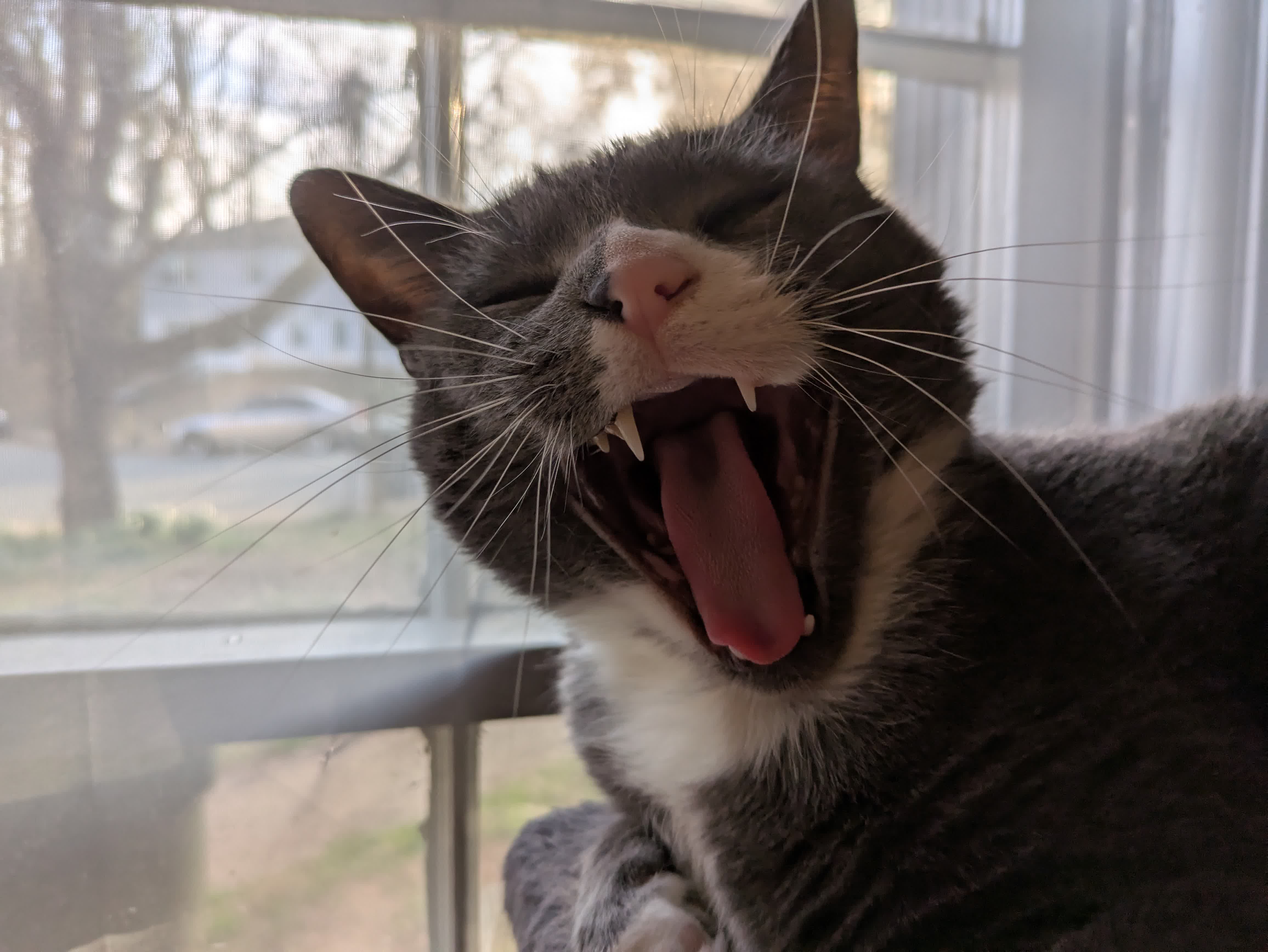I created an infographic of privacy-forward alternatives to Google products…and would love your feedback.
Is it easy to use? Enough white space? Intuitive? Sharable? Is there anything I’m missing?
The infographic image in this post is NOT clickable. The link above will give you a downloadable PDF with working hyperlinks.
Re: the legend, “easy set-up/use” means either that this is a big part of the alternative product’s branding, or I’ve used it myself and found it easy.
Not listing Organic Maps is a travesty. Possibly mention Immich, though I see you’re going more for SaaS and not really self hosted
Yes, this is definitely more for beginners (like myself. :) I will check out Organic Maps and maybe add them in, thanks!
If you try Organic Maps yourself, try using Sherpa Onnx TTS with it. It’s a great open source match and really makes the experience of navigation top tier
Thanks!
Disregard my OM suggestion. I just became aware of recent drama within It’s community and there looks to be a fork coming soon.
https://openletter.earth/open-letter-to-organic-maps-shareholders-a0bf770c
Wow, these seems to be controversy over a lot of privacy-based alternatives! I already added OM to the infographic but am happy to replace it (until the new fork is ready) with a different easy-to-use U.S., privacy-forward map.
Organic Maps and OpenStreetMap should be listed as map alternatives. Mullvad Leta is a recently popular private search engine.
Google isn’t inherently bad; they are bad for privacy but good for security. For that reason, Chromium-based browsers such as Vanadium, Trivalent, or Brave Browser are still good alternatives to Google Chrome even though Chromium (which is the open source base for Chromium-based browsers) is developed by Google.
Also: the “T” in
PeerTubeshould be capitalized.Thank you, thank you, thank you! If there was one browser from my list you’d replace with Vanadium, which would it be?
Epic, only because I’ve never heard of it so it probably isn’t recommended often. I should note that Vanadium is only available on Android and is very difficult to install if you don’t use GrapheneOS. Trivalent is only available for a small subset of Linux distros (and comes preinstalled on secureblue). Brave Browser is cross-platform and recommended by GrapheneOS as an alternative to Vanadium if you want specific features Vanadium lacks.
Thanks! Oh yes, I knew that…I use GrapheneOS myself. I’ll check these others out.
osmand uses openstreetmap, its just a polished up android version. Most features I’ve seen in an open source maps app although I think they were trying to monetize some parts last I heard. openstreetmap on its own is unfortunately a pretty rough substitute for google maps in a lot of common areas (its pretty bad for even looking up addresses), but it is still useful
What kind of security is google good for?
Chromium, as I mentioned, as well as the Android Open Source Project used as the base for GrapheneOS. Their hardware is also very secure, which is why it is used by GrapheneOS. Google Play Store is also one of the most secure app stores for Android, but one of the least private. This is where Google becomes a double edged sword.
Open source licensing, offline-only usability, and self-hostable are the only important criteria to me, and they are not listed here.
Yes, I’d say this is for beginners—say, my mom—who are heavily in the Google ecosystem and don’t know how to get out. Maybe I should change the focus away from privacy, since Google has many other issues besides privacy that made me leave.
Y’all should probably stop mentioning proton
Removed by mod
If you dont torrent often you probably arent really needing port forwarding. I use mullvad and i torrent things all the time with zero issues.
How is mailbox? I just recently got proton set up with my custom domain and I kind of like it to be honest and their app is nice too.
Removed by mod
ETA: I thought you meant how do I like the Proton mailbox@! :D
I like it. The only issue for me is that the search is slow, but that’s because they have to compile all your data first…as opposed to Gmail, which already and always has access.
Another plus of Proton Mail is their masked email app. When I go to a site that asks me to enter an email, the app can create a masked email for me on the fly.
I know there has been some political controversy around them lately, and that for email Tuta is recommended over Proton Mail—I do mention both of these facts in DISENGAGE: Opting Out—and Finding New Options—to Reclaim Your Life from Spammers, Scammers, Intrusive Marketers and Big Tech, which I’m trying to promote through the infographic. But overall I’ve been happy with Proton’s suite of products as compared to the relevant Google products.
What’s wrong with proton?
The owner of Proton is publicly a Trump supporter. Never trust a company that publicly supports Trump (e.g. Proton, StickerMule, etc.)
Honest question, do you think Gail Slater was a good or bad choice?
I have no idea who is she.
She has a track record of going after big tech, which can be a bit surprising as she is a republican. People were surprised that Trump chose her. That’s what the whole origin of “Proton CEO is pro-Trump” is about. Trump chose someone who isn’t a friend of big tech, and the Proton CEO posted that it was a good choice. This article explains the whole thing step by step: https://medium.com/@ovenplayer/does-proton-really-support-trump-a-deeper-analysis-and-surprising-findings-aed4fee4305e
Now make a EU version.
Maybe after this!
nah With all respect, as a proton user, proton docs sucks ass. but that may change in the future
mullvad browser was discontinued but ironfox is an up to date fork
Are you sure it was discontinued? Mullvad is not Mull.
you’re right I’m trippin
Removed by mod
Thanks for the info!
Thanks for the info, I’ll check it out!
It looks like Mullvad still exists …but last time I checked, it was free and now it’s around $5/month?
deleted by creator
Oh, perfect!
Grr, I’m trying to sign up for an account to try it out and it keeps failing! I’ll try again later, it sounds even better than I thought.
Isn’t Grayjay a frontend for YouTube?
It is. Same as NewPipe but they are using different extraction methods I think.
Aha! Yes, it is. Any suggestions for non-YouTube video platforms?
Maybe Peertube or Odyssey.
Thanks!
It’s contacts syncing that I’m stuck on. Hoping to do something with a box running OMV but I’ve never come across anything so simple as Google Contacts 😔
The capitalization for OsmAnd should be corrected. Please?
Of course! Thanks!
Why could this not just be a webpage with links instead of an image or PDF
Because I like infographics. :) I’ll be putting it on my website.
In the map area, I have been trying all of the proposed alternatives but ended up using Magic Earth as my main alternative on Android. For walking, I use OsmAnd+.
Thanks, I’ll check out Magic Earth!
Magic Earth is great, but unfortunately, it isn’t open source. I’ve been using Mapy and it’s far from prefect, but I think it’s heading in the right direction.
Mapy Interesting! I can’t get it to give me directions from one (U.S. residence to another), but I’ll keep an eye on it.
I like it
Thanks!
Since you included decentralized solutions like Peertube, maybe add SearXNG instances for searches ?
Hmm…Peertube was so easy for me to search and use—I think a lot of people wouldn’t even know it’s decentralized—but the SearXNG website is much more complicated. I’m looking for non-Google products that are easy for the average, non-tech person. Think SearXNG would work?
As a software dev… im still too stupid to use searxng. Guess its more of a “If its not that easy I wont go further learning it”.
Maybe it was a lot of features missing that I missed from Duckduckgo.
OK, I’m glad it’s not just me. :D
All they need to know is basically “Just pick an instance close to you and be done, and if it ever stops working well just pick another”, which is the same thing as when creating an account on the Fediverse except that instances come and go a lot more.
So it would depends entirely on whether they can find the list of public instances easily… which is admittedly a problem 😅
You’re right about the website, there is a link to the list of public instances on https://docs.searxng.org/ but it’s a bit drowned amidst all the other stuff. If I was a regular user I would take one look at the website and run away really fast.
The Wikipedia page on SearXNG does link it, in the section about instances, but I’m not sure how many people would check the wikipedia page rather than the website
Thanks! I can’t imagine even explaining to my mom what an instance is, much less how to use one. Maybe the situation will change when more and more people start joining these sites. But I will list SearXNG on the links page!