Funny you call it magic, what actually does the conversion is Imagick.
In my project I have it integrated in the upload process. You upload a PNG/JPG and it does its thing. Since it’s written in PHP (my project), and PHP has an extension to call Imagick, I didn’t need to write any complicated code.
You can see on this page if your programming language of choice has any integration with Imagick.
But there’s always the command line interface. Depending on your process it may be easier to create a script to “convert all images in a folder”, for example.


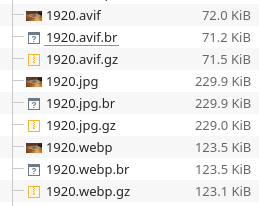

To note that there is one positive type of gentrification that has appeared in Portugal. In the interior there are many small villages that are mostly empty and which have been a target for some richer immigrants.
Hotels and Airbnbs too, it’s not an issue when most of the houses are empty anyway.