We all love open-source software, but there are so many amazing projects out there that often go unnoticed. Let’s change that! Share your favorite open-source software that you think more people should know about. Here’s how you can contribute:
- Single Option Per Comment: Mention one open-source software per comment to be able to easily find the most popular software.
- No Duplicates: Avoid duplicating software that has already been mentioned to ensure a wide variety of options.
- Upvote What You Love: If you see a software that you also appreciate, upvote it to help others discover it more easily.
Check out last year’s post for more inspiration: Last Year’s Post
Let’s create a comprehensive list of open-source software that everyone should know about!
tag studio It’s a file manager designed to use tags instead of files because tags are a much better system. It’s still in alpha and I haven’t actually tested it yet but I plan to use it instead of regular file managers once it becomes stable and well supported.
SherpaOnnx TTS for Android. There are many different voices to pick from that sound very life like and are totally worth using with GPS apps like CoMaps.
Also, just found out about Medicat recently but haven’t used it yet. It looks fantastic though: Medicat is a toolkit that helps compile a selection of the latest computer diagnostic and recovery tools into an easy to use toolkit.
Ventoy is a software you put on a USB stick to make it so you can load as many bootable ISOs as you want on it at the same time and still use the leftover space for normal file storage.
Syncthing: Continuous, private, and encrypted file synchronization across multiple devices without using the cloud.
Absolutely LOVE syncthing. I recently had to go on an emergency trip and was glad I set up syncthing on my phone but hated that I didn’t set it up properly on my laptop.
I love syncthing, but never managed to get permissions to work right on any of my android phones. I chalk that up to phone vendor fuckery though.
I use Syncthing-Fork on my android phone, which seems to work fine.
I’ll have to try it the next time I have time, but I’m also trying to switch to a real linux phone. Right now, I have to wait for a friend to travel to the EU to be there while Pine64 has what I’m looking for in stock.
Pine64 is 2× more expensive in the EU
And doesn’t ship PinePhone Pro motherboards to the US at all.
I didn’t get into details because it wasn’t important, but they’re always be someone going “wELL AKTsHUally”. I already own a PinePhone, but it died. The easiest solution would be to get a new MB and swap it in.
You should know that there is no longer an official syncthing app and a clone has taken its place. It’s buggy but it works.
Permissions are a bit tricky to set up but I believe the clone app does it correctly by asking for full file browsing permissions.
Just to be clear, there is no official app for Android (and, I assume iPhone). If you are using SyncThing on desktop or laptop computers, there are downloads at the official syncthing.net site. On Linux, it should be available from your distribution.
Does it backup photos on iOS yet?
Syncthing has been a wonder to discover. Basically replaced any desire for me to rely on the cloud.
I’d love to use this but I just mostly don’t use multiple devices at the same time, so I don’t see how the sync would ever happen.
I have an instance on my phone running 24/7 which does the bridge. But i dont use much storage, i mainly work with text files, so the pc at work syncs with my phone, and when i get home my own pc gets the files from my phone immediatly. Its been working really well for years for me.
Yea my big problem is also that I need way more storage than what I have on my phone.
KeePassXC: A modern, secure, open-source password manager that stores and manages sensitive information offline.
Mixed with syncthing to sync your database file across your devices and its chef’s kiss
but don’t forget to exclude your key file from sync
My only complaint with KeePass is that if any corruption occurs, your passwords are borked. I use KeePass for non-critical accounts, like Lemmy, etc. I don’t trust myself or the sync enough for storing my bank or other identity passwords.
I have used KeePass for many, many years and have never run into this. Besides, I usually have a copy of the database on some other device so I’m not too worried
Syncthing means it and its backup lives on two laptops, a desktop and my phone.
Beware that syncthing is a bad backup strategy as it will update to sync the broken file (or even file deletion). I advice to do some other sort of backup. Even a simple shell script that copies selected folders into selected location that you run from time to time is a better one.
Edit1: I’ve looked at my script, I use rsync for that.
I use rsync for that.
As does syncthing under the hood. The issue is with backing up an open database and getting an inconsistent state, but KeepassXC keeps its database closed except on update. I also tick the backup old before save setting in KeepassXC (the aforementioned ‘and it’s backup’) and use a versioning backup of the sync directory on the desktop with 3-2-1, so I am sanguine.
KeePassXC can automatically keep a backup when it makes changes.
You can toggle syncing only in one direction
Lichess: A popular free, open-source online chess platform offering play, puzzles, and tournaments.
IMO, this is the way to play Chess online.
Yea, when chess.com started limiting engine analyses to 1 per day I jumped ship to lichess and never looked back.
Lichess is a lot more liberal with what it considers a mistake. I guess chess.com needs to butter you up.
Lichess got me back into chess after many years.
LocalSend should be called God Send because it’ll save your life. It’s AirDrop, but for everything and open source. Works really well, no setup, no server.
Local send has worked really poorly for me, and so has every program similar to it open source or not. The only network file sharing program that has always worked (mostly) floorlessly for me is AirDrop.
I love LocalSend, the only downside is that both devices must be on the same network. So it won’t work for sending a file to someone else at a bar.
What if they connect to your hotspot?
That works but requires that you hand over a key for the hot-spot which makes it significantly more cumbersome, especially compared to airdrop
Unfortunately, its not reliable. For large media files it gets stuck. Also, sometimes the local server is not discoverable on the other end. Even though I tried the troubleshooting step.
I had tested with windows and android so it could be different on Linux.
I’ve never personally had these issues. Sent large files without problem and never had discovery issues.
Looks awesome. Found it for Android on fdroid.
LocalSend link
Been using it for a long time, it’s great!
I like pairdrop more, because i can use it e. G. to send files to my university working pc
Forgejo: A self-hosted, lightweight software forge offering Git repository hosting with an easy-to-install, low-maintenance platform focused on collaboration, federation, and privacy.
I always read it as “Forge-Go,” for some reason…
How are you supposed to pronounce it?
Forgejo (pronounced /forˈd͡ʒe.jo/ (hear an audio sample)) is inspired by forĝejo, the Esperanto word for forge.
Or simply for-jay-oh
Newpipe, an YouTube client, which is:
-
ad free
-
lightweight
-
useful, it allows downloading videos, music, and playing them when screen is locked
-
usable without account
-
multi-platform, it can also serve as client for the PeerTube, Bandcamp, SoundCloud
Also shoutout to Tubular which is the same thing, but with SponsorBlock for youtube
In my experience, PipePipe updates more frequently and works better, while also having sponsorblock
I didn’t know it could client for Bandcamp and Soundcloud too! That’s so cool!
-
Rustdesk.
It’s TeamViewer / AnyDesk without the headaches.
A TeamViewer shooter coming out to downvote you lol
Like licensing issues?
Also MeshCentral.
Oh hmmm geee, I wonder what language it’s built with
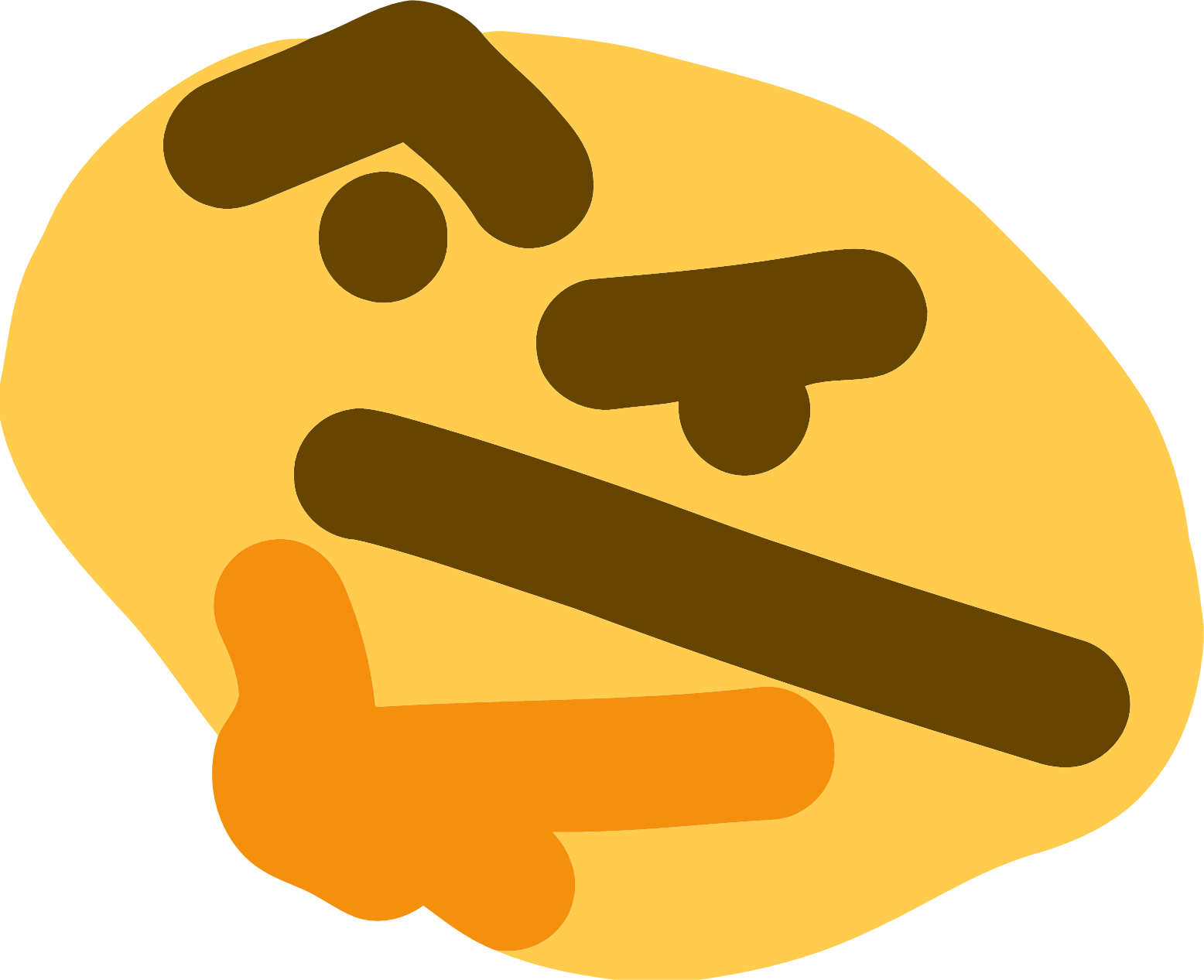
Jk I friggin love Rust, great to see more projects like this
LibRedirect is an open-source browser extension for Firefox and Microsoft Edge that automatically redirects popular online services like YouTube, Twitter, Instagram, TikTok, Reddit, and others to privacy-friendly alternative websites, enhancing user privacy by avoiding trackers and data collection on the original platforms.
I have it setup for IMDB as well.
What is the alternative?
Libremdb. It shows the first page of the movie from IMDB.
IMDB is owned by Amazon so they are on my avoid list.
TIL. Thanks.
Joplin: An open-source note-taking and to-do app with markdown support and end-to-end encryption.
btw this is powerful. i recently upgraded to Joplin from using colornotes. there’s so much you can do and a ton of QoL things they’ve added that make organizing and searching notes much easier.
Joplin is awesome and I wish I’d known about it sooner.
How does it compare to Obsidian? Other than being FOSS which is a win.
obsidian seems to be some huge ambitious app that means to do a bunch of graphing and whatnot. seems to be more of a workboard app than a note taking one. (just going off their homepage. i was not familiar with the app before you mentioned it)
joplin is just for taking notes or journalling. its very good at giving you built in tools to organize your notes as well. but its quite a minimal and efficient style. it is a powerful app. but it’s made for a different purpose.
I’ve tried it for a long time, and it’s the best note-taking program, especially if you run the sync server yourself.
tmux: A terminal multiplexer that enables managing multiple terminal sessions within a single window, allowing detaching and reattaching sessions to keep programs running in the background.
On a similar note: zellij.
I never really dive into tmux, but I used zellij and it’s really nice and working pretty well
I have it launch automatically on ssh sessions. If the connection drops, nothing happens, the next time I connect, it automatically reattaches 😎
Pandoc: A universal document converter allowing conversion among numerous markup formats including Markdown, LaTeX, HTML, and Word.
OsmAnd, mobile app for navigation and maps. Offline, based on OSM, can do anything. I use it for checking out and bookmarking places, finding POIs and pubic transport stations, routing (especially for bike and foot), measuring distances, and so on. It can also show and record tracks, do car navigation, edit OSM points, and more stuff that I don’t use. Pro/plus/full version free on FDroid
It also works really well for routing on water. One feature I really like is being able to specify the dimensions of your boat and then having it take that into account when calculating a route.
I want to like this, but because there’s no GTFS/public transport timetables, it makes it kinda impossible to use it to get around cities that publish their transport data.
PT is the one thing I’m still stuck on Google maps for. I REALLY want an open source alternative.
The comments below say “local transit app”, but I don’t get it - those could be proprietary and pretty invasive. So instead, I use the “undesired” maps in the browser. Both for when public transit arrives and for more up-to-date information on businesses.
Yeah, it’s a shame because some of those OSM-based ones are really close to being perfect. It just seems like it’s really difficult for the open source devs to reconcile OSM data with GTFS and timetables for some reason.
Often the “local app” is basically a proprietary wrapper around Google maps.
Magic Earth is spotty on public transit, but it does have it, at least. And it is based on OSM. I usually just use my local transit app for accurate timetables, anyway.
For public transit routing, I usually use the app of the local provider. But especially (not only) for Germany, Öffi is an open source alternative for them, that uses their APIs, I think.
Zotero: a free and open-source reference management software to manage bibliographic data and related research materials, such as PDF and ePUB files.
I really wish there was a minimal, command-line alternative to Zotero. Zotero, as it is, is great for most people, but it really slows down after a few hundred entries, and the GUI doesn’t seem necessary for all that it does.
This guy reference!
I use this for archiving news and magazine articles as well (with snapshots), sorted on topic so that I 1) might be able to remember where I read something and easily find an article again if I discuss it with someone and 2) have a good starting point for researching something I don’t have time for or the will for now.
I have set up the file sync on a self-hosted WebDAV server as well as it quickly racks up storage space with all those snapshots and you fairly quickly reach the top tier storage plan they offer.
Zotero 7 brought some good UI improvements, but it is really resource heavy (at least on Linux). A CLI-interface as was mentioned under here would be interesting.
Wow interesting, I didn’t know you could self-host storage on Zotero.




















