Ok fuck it.
Tell me why i shouldn’t go for this as my next daily driver after one MBP after another for over 15 yrs. I’m serious.
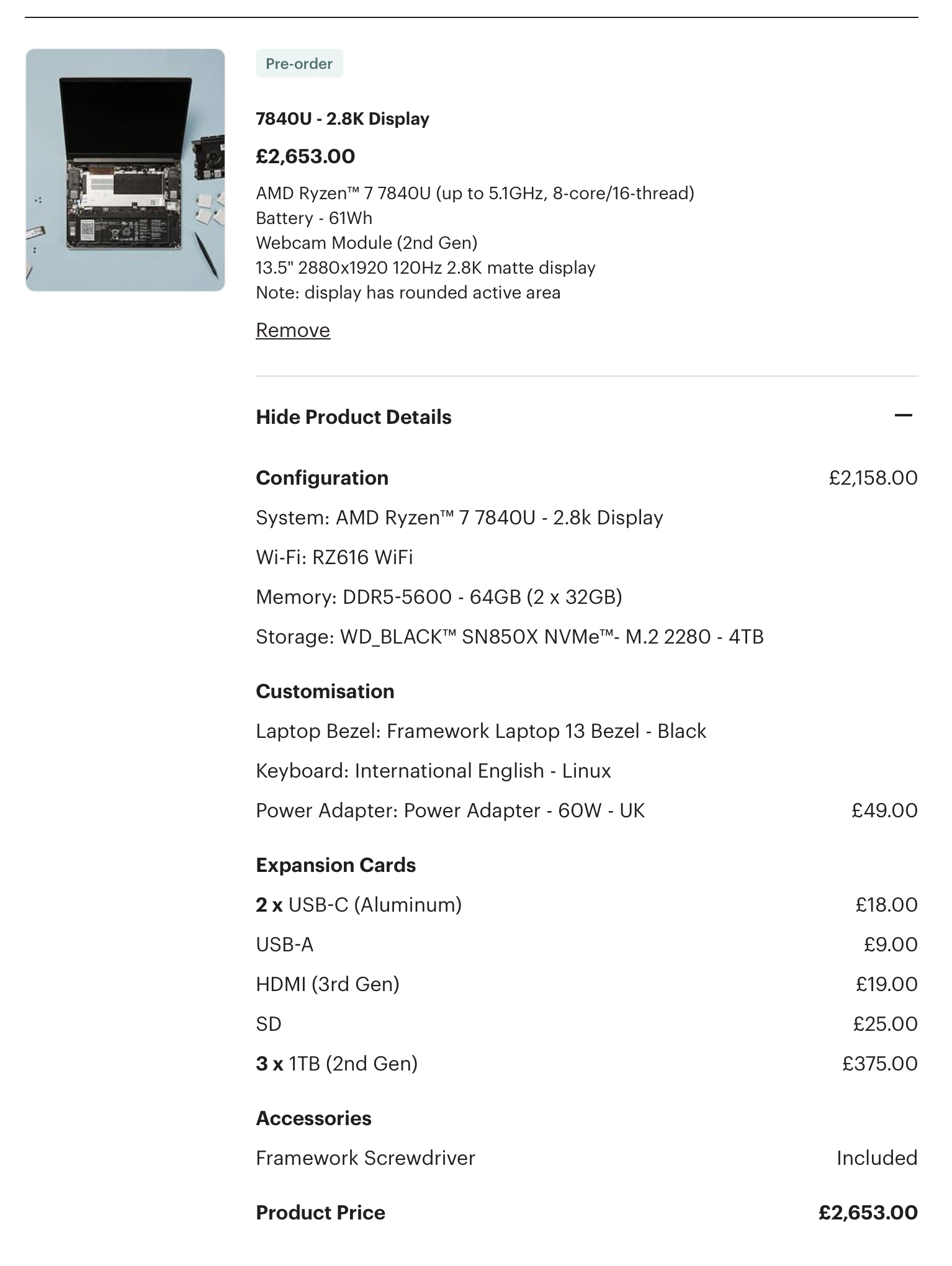
What are you going to use 64GB of RAM for?
Futureproofing it for the next N years? Playing some mad games? Honestly no idea I just thought to take the current top tier benchmark and one-up it.
Edit: on reflection I generally max out my MBPs out of habit to get the longest shelf life possible. Perhaps it’s just habit.
Edit2: if it helps I tend to get a new laptop every 5/6 years. The aim here would be to happily bespoke the hell out of a system and get more than 6 years out of it.
I’m with you on this, especially with regards to RAM. Take whatever seems a bit overkill today, double it, and you have what passes as functional in five years (assuming you keep software updated).
Going overboard on RAM is likely the cheapest future-proofing you can do on a machine when you buy it.
This is the first time I’m hearing about Framework. Is it worth it? I’m looking for a new laptop anyway
I guess it depends what you value. I have a Framework 13, first generation. I run Linux on it and really enjoyed putting it together myself (I ordered the DIY option).
I absolutely love their ports. You swap in the ports you want. I normally run a USB C on either side (so I can charge from either side) plus a USB A on each side (the Framework 13 has two slots each side, I think the 16 might have 3 each side?). But I also have HDMI, Display Port, and micro SD in case I need them. I can hot swap them in.
Their guides are awesome. I broke a screen and was able to order another and replace it myself following their guide. When the time comes (probably in the next year or so) I’m planning on upgrading. A bit like a desktop, since it’s been a few years it means replacing the motherboard (what they call the mainboard) and RAM since technology moves on. I"m pretty sure like all laptops the CPU is fixed to the mainboard, but you can upgrade RAM or storage without replacing the whole guts (assuming same slot type). In fact you can buy without some pieces and reuse stuff you have or buy from elsewhere to save some money.
When I eventually do it I’m planning on strapping the old mainboard to the back of my TV as a HTPC (replacing the old dying laptop currently there).
There are plenty of downsides. No touchscreen. I wish the screen was a little brighter, it’s not bad but could be better (might be better with later models?). I replaced the hinges with their more resistant ones but the screen still moves if I carry it around with the screen open (not sure if it’s still an issue on newer models).
I really value the idea of repairability and upgradeability. When I was younger you could swap a bigger harddrive or RAM into a laptop if you had a screwdriver (and sometimes even without), and repairing other parts was also possible. These days you’re more likely to find the whole thing glued together. Framework lets you do your own repairs, and has guides to walk you through every step.
There are probably more downsides, but I do love it and would buy another in a heartbeat. But if there are special things you need then carefully check. For example last I checked they did not have a full size SD card reader module available (though of course you can use a regular external one if you really need to).



